Table of Contents
ToggleHow to Make the Most Out of Mailchimp for Your Email Marketing
Email marketing is one of the most effective ways to connect with your audience and grow your business when done right. If you’re new to email marketing or want to step up your game, Mailchimp is your best friend. It’s one of the most popular email marketing platforms out there and for a good reason. But let’s face it: even the best tools can feel overwhelming at first. Don’t sweat it! This guide will walk you through how to make the most of Mailchimp for your email marketing campaigns, from designing a newsletter to picking the perfect subject line.
What Is Mailchimp and Why Do You Need It?
Before diving in, let’s answer the obvious question: What is Mailchimp? In simple terms, Mailchimp is an email marketing service that helps you manage your email lists, design emails, and track your campaigns, all in one place.
Why Should You Use Mailchimp?
- User-friendly Interface– Perfect for beginners and pros alike.
- All-in-one Platform– Create, send, and track emails without needing third-party tools.
- Automation Magic– Schedule emails and set up triggers to engage your audience effortlessly.
- Built-in Analytics– Get real-time stats to improve your email marketing strategies.
- Customizable Templates– Make your emails stand out with drag-and-drop editing.
In short, if you want to manage your email list for marketing and run professional campaigns without headaches, Mailchimp’s got your back.
How to Get the Most Out of Mailchimp?
So, you’ve signed up for Mailchimp now what? Here’s how to make it work for you:
1. Build and Segment Your Email List
Don’t just gather random email addresses. Create specific segments based on customer behavior, preferences, or demographics. This approach allows you to deliver personalized content that resonates with your audience. Segmentation increases engagement, builds trust, and ultimately boosts conversions.
2. Leverage Automation
Mailchimp’s automation features are a lifesaver. Set up automated emails for different scenarios like welcome messages for new subscribers, birthday wishes, or follow-ups after a purchase. Automation keeps your audience engaged while saving you time and effort.
3. Test and Optimize
Want to improve your results? Run A/B tests on your email campaigns. Experiment with different subject lines, content, and send times to see what resonates best. Track performance using Mailchimp’s analytics and adjust your strategy accordingly for continuous improvement.
By segmenting, automating, and optimizing, you’ll turn Mailchimp into a powerful tool that keeps your email marketing efficient and effective. Give it time, and you’ll see the results!
How to Design an Email Template

Good email design can make or break your campaign. Thankfully, Mailchimp design tools make it super easy. Here’s a quick guide to designing an eye catching template:
Step-by-Step Mailchimp Design Tips
- Start with a Template– Choose a pre-made Mailchimp newsletter template or create one from scratch.
- Keep It Simple– Avoid clutter. Use clean fonts, a few colours, and plenty of white space.
- Add a Strong Header– Your header should grab attention and set the tone.
- Use High-Quality Images– Visuals can make your email more engaging. Just make sure they’re optimized for quick loading.
- Include a Clear Call-to-Action (CTA)– Whether it’s “Shop Now,” “Read More,” or “Sign Up,” make sure your CTA stands out.
Mailchimp's Core Features
Mailchimp is much more than just an emailsending tool; it’s a powerful platform designed to take your email marketing to the next level. Here’s a closer look at its key features:
- Audience Management: Easily manage your contacts by creating segmented lists based on behavior, preferences, or purchase history. This helps you send highly targeted campaigns that resonate with specific groups.
- Email Campaigns: Mailchimp simplifies the process of creating stunning email campaigns. Whether it’s a regular newsletter, promotional email, or email ads, you can design beautiful, professional emails with its drag-and-drop editor.
- Automation: Save time with automation features. Set up triggered sequences like welcome emails, follow-ups, and abandoned cart reminders, ensuring you stay connected with your audience at the right moment without manual intervention.
- Integrations: Mailchimp seamlessly integrates with popular apps such as Shopify, WordPress, and Facebook, enabling you to connect your marketing efforts across multiple platforms.
- Analytics and Insights: Track campaign performance with real-time analytics. Monitor open rates, click-through rates, and subscriber engagement to optimize future strategies and achieve better results.
These features make Mailchimp one of the most popular email marketing platforms, helping businesses of all sizes grow and connect with their audiences.
How Do I Create a List in Mailchimp?
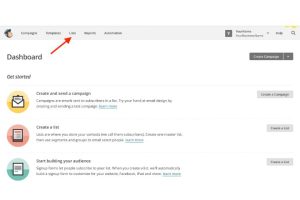
Building an email list is crucial for any successful campaign. Here’s how to create a list in Mailchimp:
- Log In to Your Account – Head to the Audience tab.
- Click on “Create Audience” – Follow the steps to set up your list.
- Import Contacts – Upload your contacts manually or sync them from another platform.
- Segment Your List – Group your contacts based on their preferences or behaviours.
The more organized your list, the more targeted your email marketing strategies will be.
What Do I Write on the Subject When Sending an Email?
Your subject line is your email’s first impression and trust me, it matters. A well-crafted subject line can boost your open rates, while a dull or spammy one can land your email straight in the trash (or worse, the spam folder). So, how do you nail it? Here are some tried-and-true best practices:
Best Practices for Writing Subject Lines
- Keep It Short and Sweet
Brevity is key. Aim for 40–50 characters to ensure your subject line is fully visible on both desktop and mobile devices. - Be Clear Yet Intriguing
Clarity beats mystery every time. Instead of a vague “Check This Out,” go for something specific like “20% Off Today Only!” or “3 Tips to Boost Your Productivity.” - Use Personalization
Personal touches make all the difference. Including the recipient’s name or referencing their recent activity can grab attention. Example: “John, Here’s Your Exclusive Offer!” - Avoid Spammy Words
Words like “Free,” “Urgent,” and “Buy Now” can trigger spam filters and reduce your open rate. Keep it natural and authentic. - Test and Optimize
Don’t just guess test! Use A/B testing to experiment with different subject lines and see which one gets the best response.
Why It Matters
A compelling subject line is the gateway to your email content. By following these best practices, you’ll improve your chances of engaging your audience and turning a casual opener into a loyal customer. Always aim to catch their interest, spark curiosity, and offer value right from the first line.
Take Your Email Marketing to the Next Level
With Mailchimp, the possibilities for your email marketing are endless. Whether you’re launching a new product, nurturing leads, or simply keeping your customers updated, Mailchimp has the tools to help you succeed. So, what are you waiting for? Start designing, segmenting, and automating your way to better engagement and more conversions.
